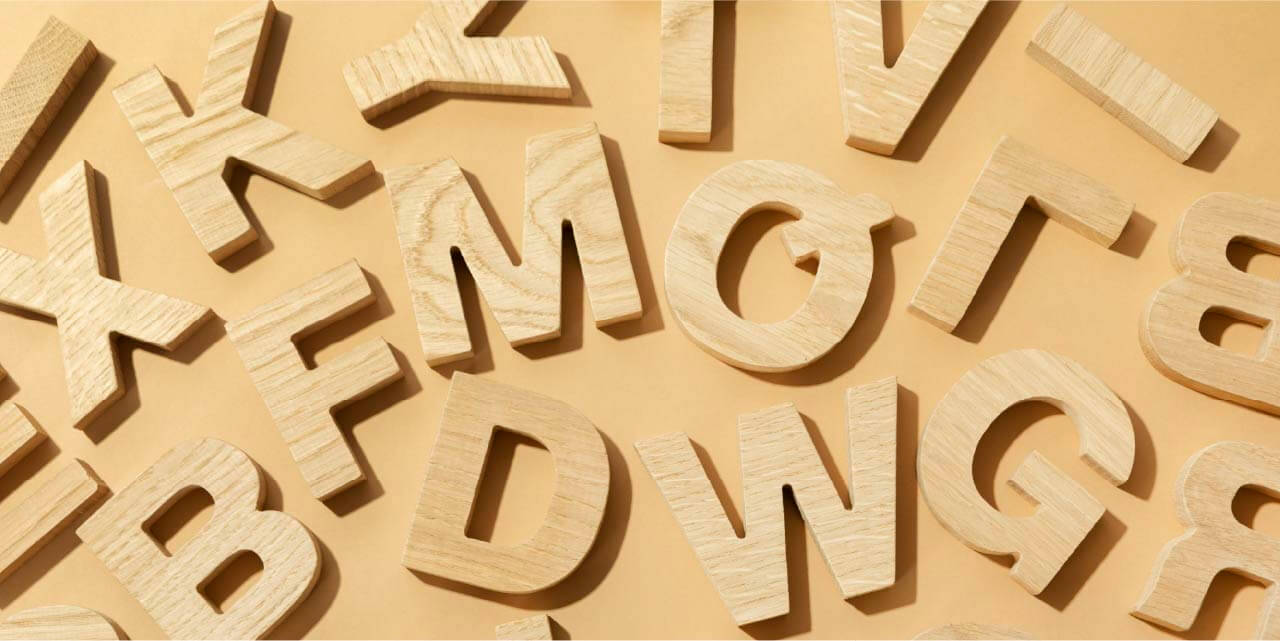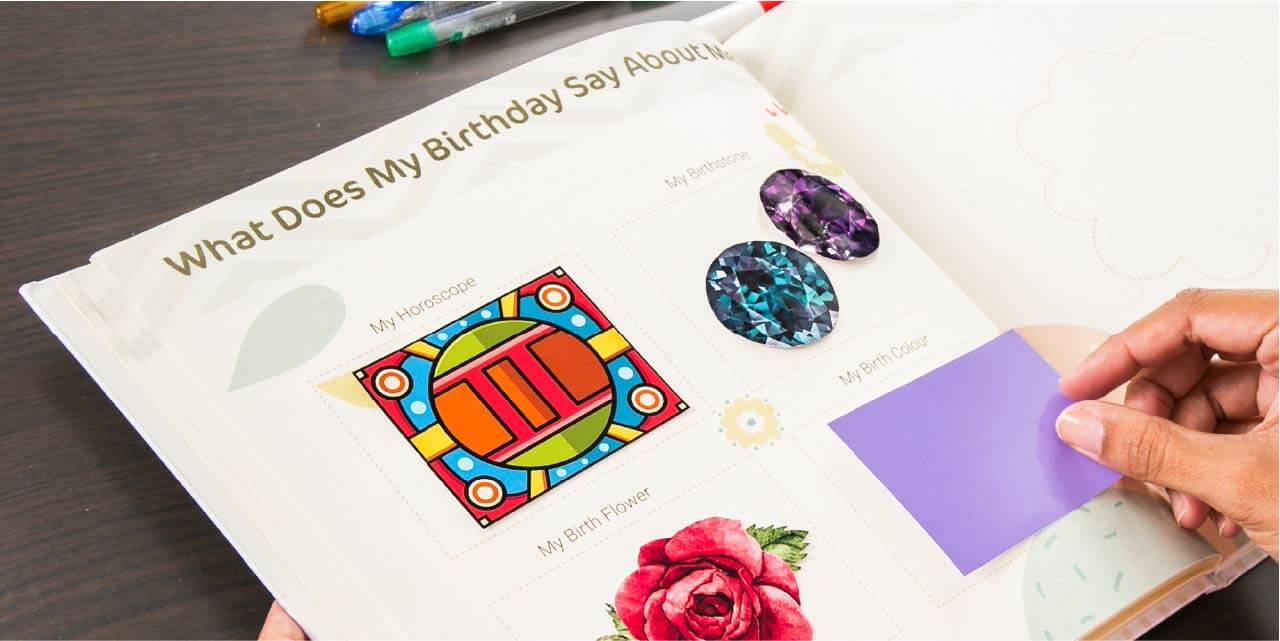Get the next article in your inbox
Writing in a journal reminds you of your goals and of your learning in life. It offers a place where you can hold a deliberate, thoughtful conversation with yourself.
— Robin S. Sharma
Have you ever wondered why most influential personalities throughout history have kept journals that meticulously detail their day-to-day lives, thoughts and ideas, and feelings? Writers, thinkers, artists, world leaders, and many others all keep a daily journal for the benefits that this habit offers.
Regular writing can bring wonders to your health, creativity and can serve as a reminder of your past mistakes. Try to keep a daily journal of the great things you do every day and see how your self-esteem skyrockets. Better look at it whenever you need a personal lift or whenever you feel down because of some setbacks.
In ehayas context, keeping a daily journal can greatly help with your scrapbook, especially that you’d already have your photos organised. If you keep a daily journal, say for travelling, this can make your scrapbook making journey a lot easier than starting out from scratch because you already have your photos with notes and descriptions. If you keep a daily journal for your moments with your newborn baby, you can turn this into a scrapbook with all content already written later. All you need to do then is to wrap them in a bound book.
You may prefer to keep a notebook for daily journaling or you can keep a daily journal electronically; and there are plenty of apps that can help do that. In all cases, there are some people who want to keep it private so as not to worry about prying eyes. In this post, we’ll review some apps that can easily help you maintain this habit.
Best journaling apps
- Day One: for Mac and iOS users
- Diarium: for Windows users
- Journey: cross-platform
- Penzu: for secure journaling
- Momento: for social media power users
What makes good journaling app
Before we dive in to explore the best journaling apps, let’s first see what the best apps to keep a daily journal have in common. These elements will make your journaling easy and are what to look for a in a journaling app.
- User-friendly interface: a simple interface that helps you focus on your thoughts and effortless to use will make journaling a pleasant experience. If it has a busy interface and confusing, you’ll be less likely to use it.
- Easy entry: sometimes you don’t have a long story to tell. You just have a quick thought to write. A good app will let do that with a maximum of two clicks because if it’s more than two clicks, chances are you won’t do it.
- Reminders: one of the challenges to journaling is remembering to do it. The ability to add reminders to do it during the day will help you develop the habit of journaling.
- Incorporating photos: a sure element to journaling is to have the ability to add photos to your entries, especially to document events in your life. There are apps that would limit the number of photos you can add to convince you to buy the premium version.
- Searching: that’s an obvious one too. If you have a notebook journal, it can be tedious to search for journal entries from the past. With a digital journaling app, you can quickly search for topics.
- Exporting: imagine you have used an app to its maximum abilities; or the one you currently use stopped being developed. You think, now is the time to move on to one that’s more robust and has more abilities. You should have the option to export all your entries.
- Security / privacy: even though you have your Smartphone’s passcode, you want an app that’s capable to password-protect your journal entries, or better the whole app is password-protected, to lock out any prying eye.
- Syncing: sometimes when you’re out in an event and want to quickly write a thought or jot down an idea, your Smartphone is the way to go; but when you’re ready at home and want to complete the story, you want your entry already synced awaiting completion. Some apps limit this feature to premium users.
Use apps designed for private journaling
In the past, keeping a private journal used to mean writing in a notebook with a lock on it or keeping it safe somewhere in a locked box. That’s no longer your only option as there are a lot of apps today that can help you keep a daily journal privately.
However, keeping a journal is not easy and if you’re just starting out, it needs dedication and willingness to develop this new habit, but most of all the energy to open up a new blank page and start coming up with something to write. Journaling apps help you with that and help you establish this daily routine.
The best apps to keep a daily journal
Here are some that are considered of the best journaling apps.
Day One
Voted the best journaling app, the Apple award winning app for both app of the year and Apple design award is the most recommended app for journaling. It’s available on Apple and Android devices and is focussed on creating enhanced journals of your life.
Day One app supports not only your written entries, but things like your location, weather information, photos and your step count and can easily sync between your Mac, iPhone and iPad; and if you decide to keep a daily journal, then your concern is not to limit yourself to plain text and images.
Day One excels in more features than we outlined above. The app serves many purposes like a travel journal, a scrapbook, an event journal, activity log. The new version of Day One also supports audio entries. Imagine you have captured your baby’s first word and had it documented.
This app is jam-packed with features that are difficult to find in other journaling apps. In addition to all features, it has transcription feature, markdown and text extender, reminders, tagging and many more. This article nails Day One app like no one else.
Diarium
While Day One conquers Apple supported devices as the best journaling app for Mac and iOS, Diarium takes over the flag when it comes to Windows. With its seamless integration with Windows, Diarium is the highest-rated journaling app in the Windows 10 App Store, which means easy sync with other Windows devices.
If you prefer to speak instead of writing, you’d just have to dictate your entries and the speech recognition would do the transcribing. You can attach audio, photos, videos and weather data to your journal entries just like Day One app. It has a nice feature of rating your entries, which can be useful to track how satisfied you are with your everyday life.
Diarium also integrates with social media sites (i.e. Twitter, Facebook and Swarm) and remind you to write in your journal on daily basis.
Journey
A cross-platform app that supports Mac, Windows, iOS, Android, and Web. In addition to features already available in others, it even supports importing entries from Day One and has a dark mode.
The one thing that many need for this habit to grow is reminders; and this is only important to those who need to be reminded every day to maintain and keep a daily journal writing habit. This is a good choice if you don’t want a recurring subscription as it has a one-off pricing, but they also have a recurring membership.
Penzu
Penzu is best for a blog-like journaling. It has a rich-text formatting capabilities and has a web app, iOS app, and Android app. It supports custom email reminders and its interface is very easy to use.
Your entries on Penzu can be tagged for grouping and searching for similar journals in the future. The internet-based syncing is another powerful feature with privacy built-in.
If you choose to go for the Pro plan, you can enhance your journals security, add multiple reminders, covers and background. Tagging is also available in Pro accounts.
Penzu is like a personal blog but with privacy option.
Momento
This app is available on iOS and has a different approach to documenting your memories. If you’re the kind of people who uses social media to document your life moments, events, celebrations, etc. then you’re already keeping a daily journal, but it’s all over the internet instead of in one place. This is the app for you.
It supports a lot of social media platforms like Facebook, Twitter, Instagram, Medium, Swarm, Flickr, YouTube, Spotify, Uber and many others with more to be added in the future. Momento pulls in your feeds from these social media sites and places them in the app so you have an archive of your posts. You can also make new entries if you like.
It has a tagging ability, so you can group all your Instagram photos for a certain occasion together. It also supports moments from the past, so if you use the app for over a year it will show you what happened one year ago. A very good feature to remember where all the time has gone.
Keep a daily journal for scrapbooking
When it comes to making a scrapbook, the ideas are endless. Anything you want to document can be turned into a scrapbook. Let me go out of the ordinary here and suggest this crazy idea! Why not document your chats with your boyfriend of a certain period of time; just don’t tell him I said that. As crazy as it sounds, it’s a great way of going back in time and remember those moments. Here’s a hint; you don’t have to do this in a bound book, a large canvas can make it look good.
However, using a journaling app to document your daily life events is somehow like making a scrapbook; and with photos, it can make great entries.
On top of my mind now is this “a memory a day” scrapbook idea. You’re already keeping a daily journal, so why not take part of it and make a scrapbook for say 100 days or a year. Can you imagine how great your scrapbook would be having all those memories throughout the year?
Another idea that comes to my mind is if you use an app with tagging feature, you can collect all entries in a tag and make a scrapbook out of those entries. This could be more specific than “a memory a day” scrapbook. Think about entries about your graduation ceremony, or a tag that holds all your baby’s first month photos and stories. For this to be easy, you’ve got to tag all your entries properly.
You can even a make weather-based scrapbook. This is your entries for when the weather was nice and what activities you do during that nice summery day. Crazy huh, but you get the idea, right?